| Add More Storage to Your Network |
 Our email newsletter Tech Talk is filled with hardware and software reviews, tips and tricks, security alerts, a bit of humor, and much more. Look for briefs on important computer related news and ideas you need to know. Our email newsletter Tech Talk is filled with hardware and software reviews, tips and tricks, security alerts, a bit of humor, and much more. Look for briefs on important computer related news and ideas you need to know.
In this issue of Tech Talk, we will discuss the best way to add more data storage to your current network without modifying existing hardware. We will discuss options that are perfect for small or large networks.
| What is Network Attached Storage (NAS)? |
A Network Attached Storage (NAS) unit generally consists of a hard drive connected to your network. Some may mistake a NAS unit to be a server; however, it’s simply a file-based data storage unit. A NAS device can use many network protocols such as: NFS, FTP, SFTP, HTTP, rsync, AFS, AFP, etc. Essentially, this unit enables you to increase your network data storage without modifying your existing server's hardware.
| Improvements in NAS Technology |
The concept of dedicated file servers was brought on in the 1980s and was popularized through companies such as Novell, IBM, and Sun. But the real boom came when Auspex Systems developed a dedicated NFS server for the UNIX market in the 90s.
Fast forward to present times and we have many more NAS options available:
NAS Appliances - These units are standalone and are commonly loaded with an embedded UNIX operating system. Prices will vary from $1000 to $10,000 -- it all depends on the size and needs of your network.
Open-Source NAS - These are special distributions of Linux and FreeBSD that enable you to create your own NAS on typical PC hardware. In fact, some distributions allow you to run a NAS from a virtual machine, Live CD, USB flash drive, and more.
Generally, NAS units will not have an option for input devices (keyboard, mouse, etc), or a display, which means you will do most of your managing through a web browser on your local network.
NAS is useful for companies requiring more storage for an existing server on their network. It increases the reliability of the network by off loading the data onto another device (essentially a backup), and it enables you to increase storage without modifying the server. If you're concerned about storage space on your network, definitely consider a NAS.
There are options for Clustered NAS as well. These configurations enable you to distribute files simultaneously across multiple servers regardless of the file's physical location.
NAS allows devices to be placed close to the users so it cuts down on network traffic. So a NAS can be setup per department, which the local users will use and this keeps the network traffic from tying up any of the servers.
Another big advantage to using NAS, it can be accessed by any operating system.
If your company is running out of server space, or you have any questions about implementing a NAS device into your current network, please feel free to contact us at 386-248-0000 or info@daytonanetworks.com.

|
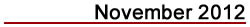
|
Website of the Month
|

See all your balances and transactions together, on the web or your phone.
Mint automatically pulls all your financial
information into one place, so you can
finally get the entire picture.
www.mint.com |


|